Amazon Firestick runs on FireOS that is a customized version of Android. That’s why you can install all Android apps on Fire TV Stick. Now, you’re aware of Android rooting, so probably you have got a question in your mind- can you root or jailbreak Firestick?
The answer to this question is a bit tricky. If you search for how to jailbreak a firestick then you’ll find lots of tutorials. But, none of them will tell you the exact method to jailbreak FireOS. Because it requires root-level access and lots of technical skills.
But, you can sideload any Android apps on Firestick via ADB or downloader.
Yes…
Firestick supports ADB debugging and you can perform various tasks with ADB commands. If your firestick is not performing well then you can factory reset your firestick with ADB commands.
How To Factory Reset Firestick
Always perform a factory reset from the device settings menu using your remote. Follow these steps to perform a factory reset on Firestick-
- Go to Settings.
- Select My Fire TV.
- Scroll down and find- Reset to Factory Defaults.
- Now click on Reset to confirm the action.
- Wait for a few minutes and your Firestick will be reset.
Remote Shortcut For Firestick Factory Reset
Follow these steps to factory reset firestick quickly-

- Press and hold the Back button and Right navigation button together for 10 seconds.
- Now choose Reset.
- Wait for a few minutes and your firestick will be reset.
How To Factory Reset Firestick With ADB
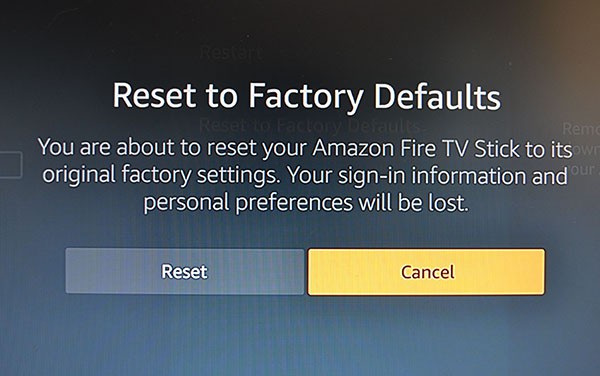
If you want to learn how to reset the firestick with ADB, then this tutorial is for you. Follow these steps to reset Amazon firestick with your pc-
- Turn ON Firestick.
- Go to Settings.
- Select My Fire TV.
- Open Developer Options.
- Enable ADB Debugging.
- Turn ON Allow apps from unknown sources.
Now your Firestick is ready to be controlled by your PC. Now follow these steps to launch Firestick settings and manage installed applications.
- Download ADB developer tools.
- Set path of the device.
- Connect your PC to the same WiFi network.
- Go to Firestick Settings>My Fire TV> About> Network.
- Note down the IP address of Firestick.
- Run adb commands to perform the actions.
ADB Shell Commands List For Firestick
1. Connect your Firestick via ADB–
adb connect <ip address>
2. List connected devices
adb devices
3. Open Firestick settings
adb shell am start -n com.amazon.tv.launcher/.ui.SettingsActivity
4. Factory reset Firestick
adb shell am broadcast -a com.amazon.tv.intent.action.MASTER_CLEAR
5. Install Apk on Firestick
adb shell install filename.apk
Note– If you’re not experienced in rooting and ADB control then do not try the Master Clear command. It’ll delete everything from your Firestick and your firestick might brick.
