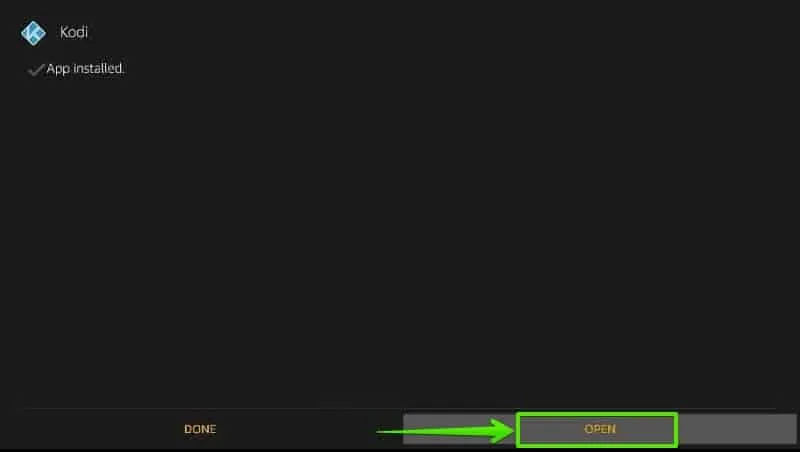Kodi developers consistently releasing new updates that bring lots of features and bug fixes. That’s the reason behind the popularity of this media player application. Currently, Kodi 19.0 (Matrix) is the latest update released by Kodi. The stable version is now released.
Kodi 19 Matrix
After this Kodi 18.x (Leia) series, the developers will announce Kodi 19 (Matrix). This update is under beta testing and everyday XBMC developers receiving feedback from the users. If you also want to try Kodi 19 (Matrix) on Firestick or any other devices, you can join this Beta testing program.
After many discussions and user feedback, Kodi 19 is named Matrix. There is no official announcement of the stable release of Kodi 19. So, you can install Kodi 19 (Matrix) Beta version on Firestick or Android devices. In this tutorial, I’ll be showing you the step-by-step process to install Kodi 19 on Firestick.
Governments and ISPs across the world monitor their users’ online activities. If found streaming copyrighted content on your Fire TV Stick, you could get into serious trouble. Currently, your IP 2409:4064:2494:7d4f:a030:7afe:9eev:53b1 is visible to everyone. I strongly recommend you to get a good FireStick VPN and hide your identity so that your movie viewing experience doesn’t take a bad turn.
I use ExpressVPN which is the fastest and most secure VPN in the industry. It is very easy to install on any device including Amazon Fire TV Stick. Also, it comes with a 30-day money-back guarantee. If you don’t like their service, you can always ask for a refund. ExpressVPN also has a special deal where you can get 3 months free and save 49% on the annual plan.
Kodi 19 Matrix Features & Changelogs
Kodi user-interface is the most reliable and simple interface. And the same interface is available for all the operating systems and devices. So, it’s definitely not gonna change. Although, it’s expected that, Kodi 19 will bring some improvements in the UI.
The following features you’ll experience with Kodi 19 ‘Matrix’ release-
- Customizable app
- Searches best streamable links
- Supports third-party add-ons
- Huge collection of videos
- Light-weight
- Latest videos are available
- Built on an open-sources
- User-friendly interface
- Skin can be customized
- Videos are segregated on the basis of genres.
Kodi 19 (Matrix) Download Links
You can download Kodi 19 apk file from the official website as well as here. However, Kodi 19.exe file (32-bit & 64-bit) is also available for Windows devices.
Check below to get download links of Kodi 19 (Matrix) update-
- Android Phones/Tablets- Download Kodi 19.APK (32-bit) | Download Kodi 19.APK (64-bit)
- Amazon Fire TV devices & Android TV Boxes- Enter this URL in Downloader= https://www.firetvtricks.com/k19
- Windows PC- Download 32-bit | Download 64-bit
- macOS- Download 64-bit
- Raspberry Pi- Read Guide
- Linux- Read Guide
How To Install Kodi 19 (Matrix) On Firestick?
Step- 1: Open Firestick
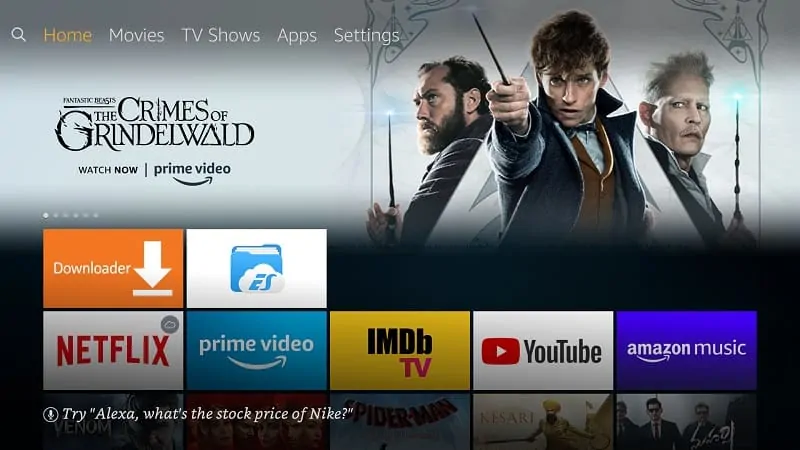
Step- 2: Go to “Settings”
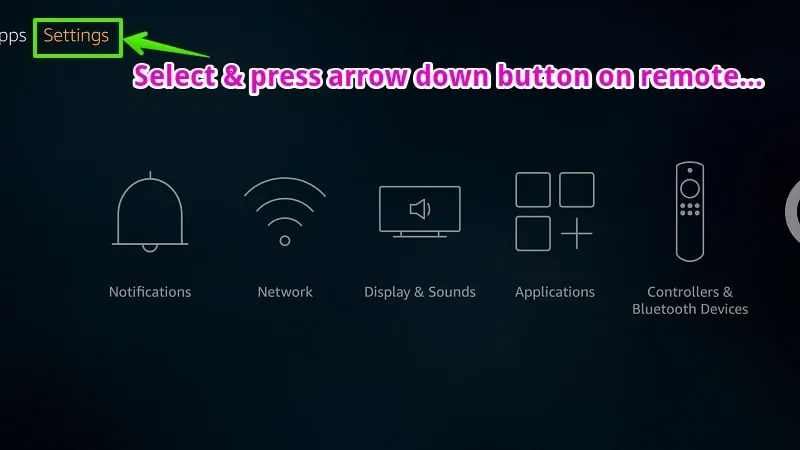
Step- 3: Go to “My Fire TV”
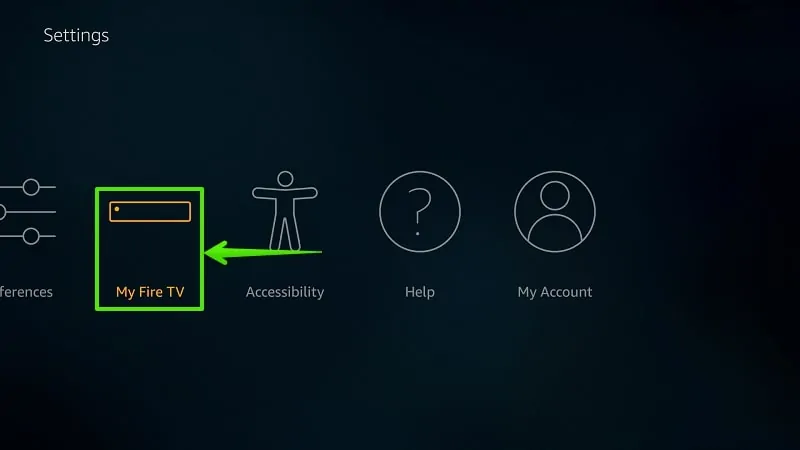
Step- 4: Select “Developer options”

Step- 5: Enable “Apps from Unknown Sources”
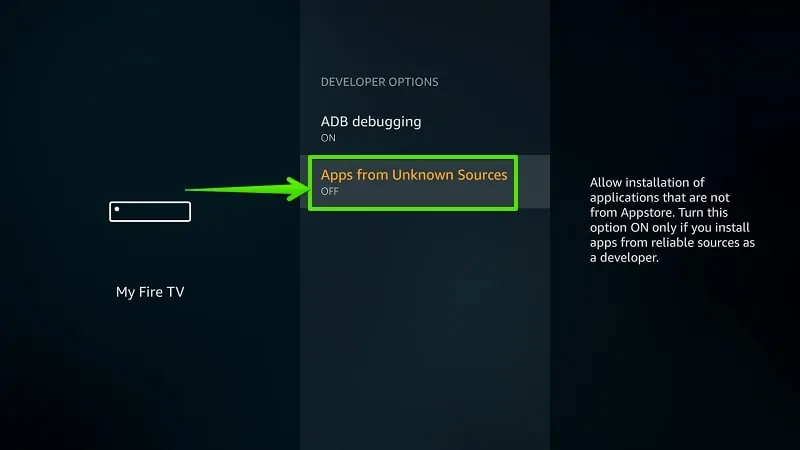
Step- 6: Select “Turn On”
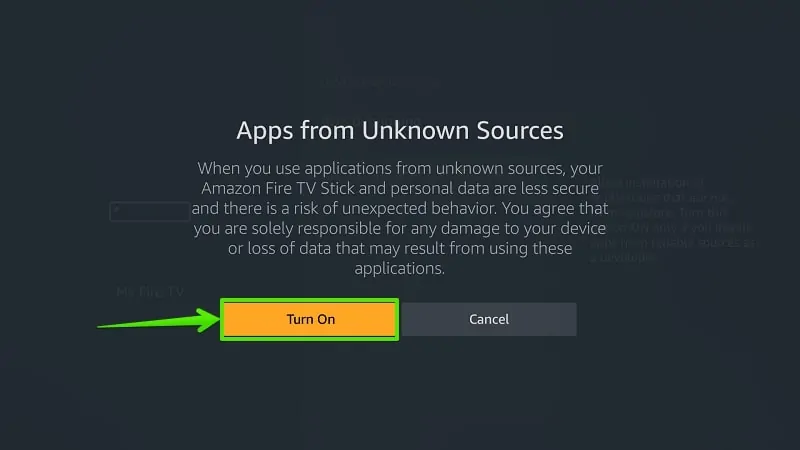
Step- 7: Select “Search”
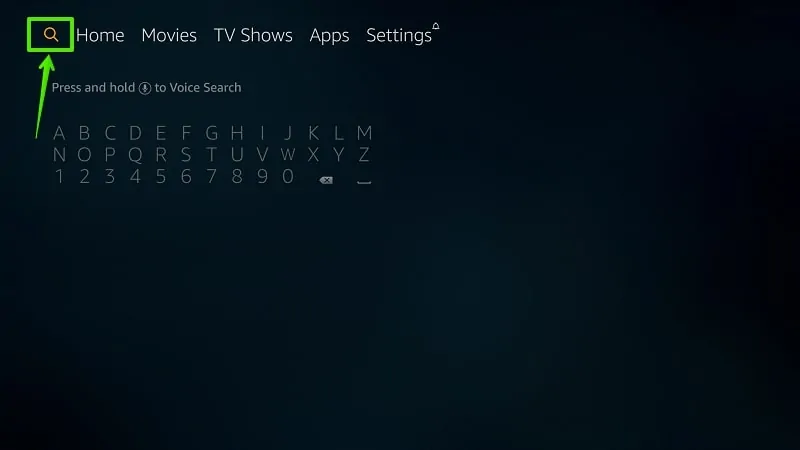
Step- 8: Type “Downloader”

Step- 9: Select “Download”
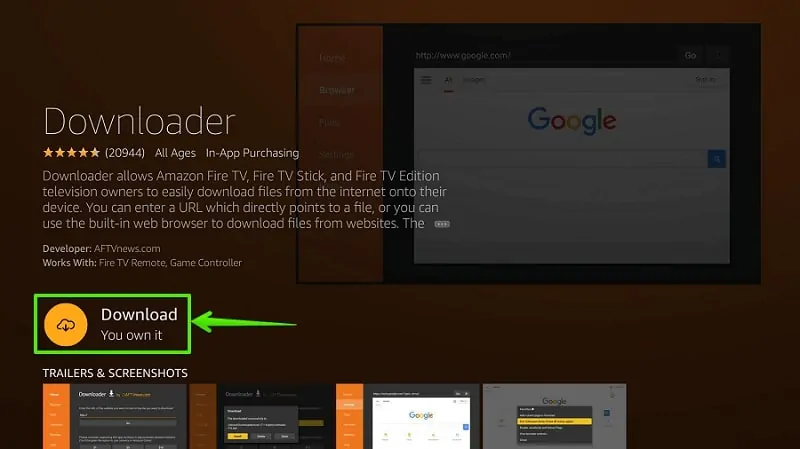
Step- 10: Select “Open”
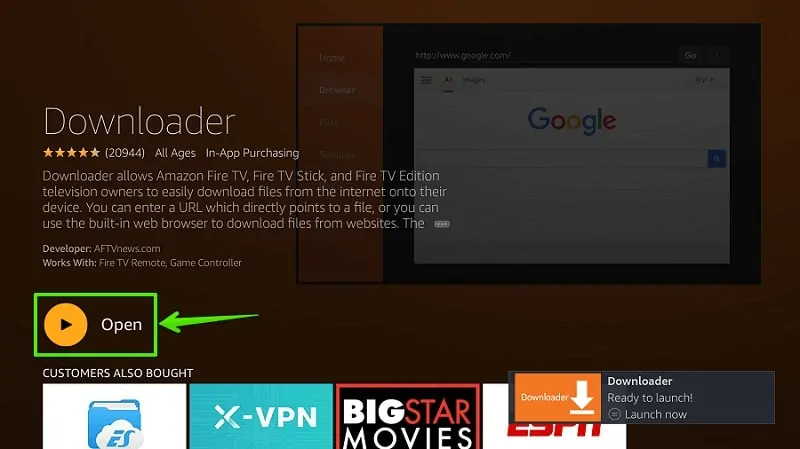
Step- 11: Type Download Address
Type download link of Kodi 19 (Matrix) in the URL bar. This is download link- https://www.firetvtricks.com/k19
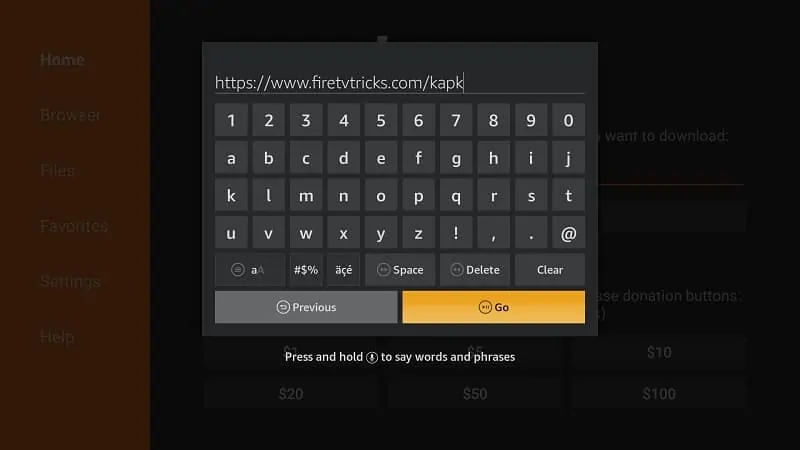
Step- 12: File is downloading
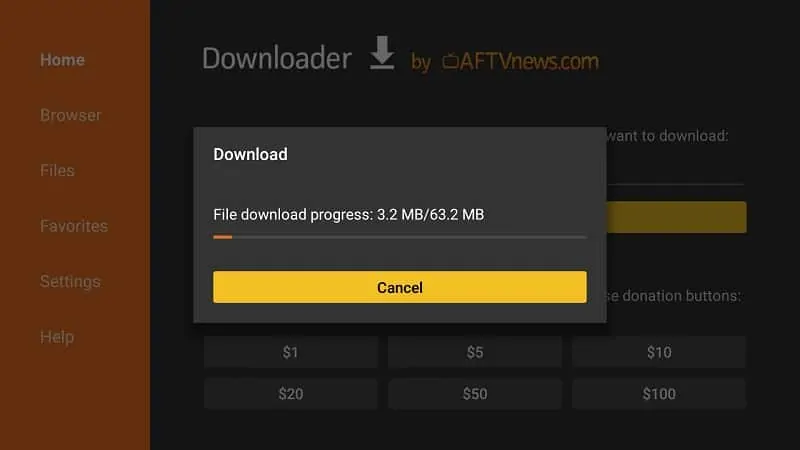
Step- 13: Select Install
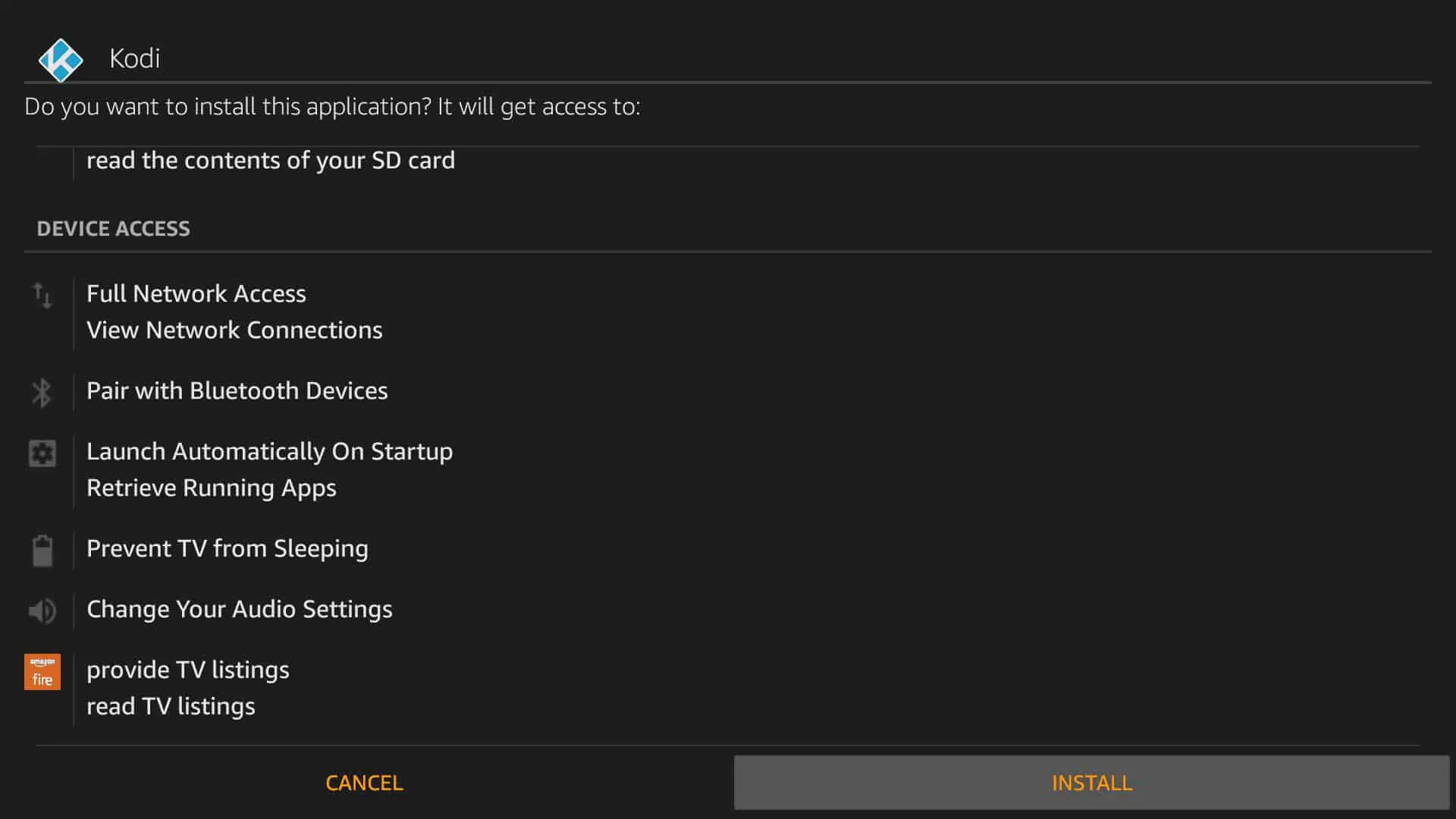
Step- 14: Wait…
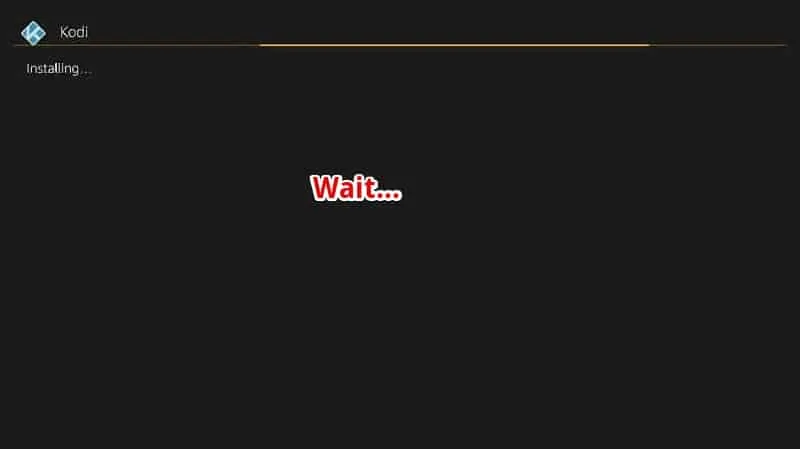
Step- 15: Open the Kodi app