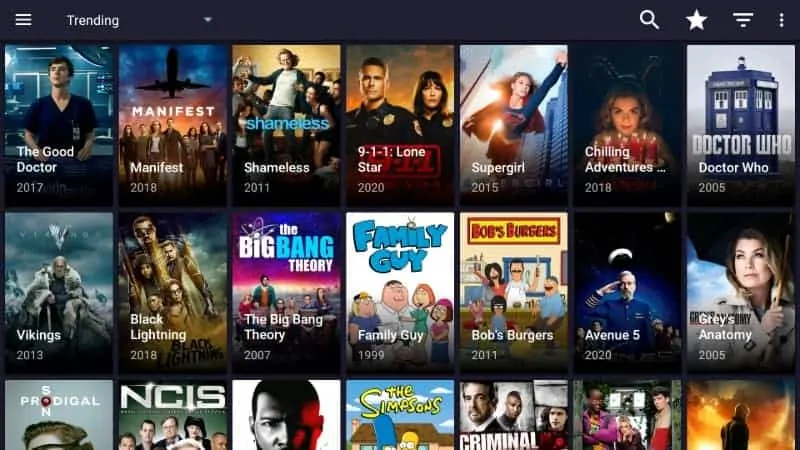Watching movies and tv shows is the most favorite mode of relaxing our body. It helps in getting rid of mental stress. But, when downloading a movie from the internet or advertisement between favorite shows disbalance all mental stability. That’s why streaming apps gained insane popularity. Because finding our favorite movie or tv shows are extremely easy on streaming apps.
HD Movie Box is offering plenty of movies and tv shows at no monthly charges. It’s totally free-to-use Android app that finds streaming links from various sources. The app doesn’t host anything itself, rather it scraps streaming links from the internet. Hence it called an On-Demand application.
In this guide, you’ll see the complete instructions to install HD Movie Box on Firestick. Although, the same steps work for all Amazon streaming devices such as Fire TV, Fire TV Stick, Fire TV Cube, and Fire TV Stick 4K. Also, you can download HD Movie Box Apk for other Android devices.
HD Movie Box Apk
Just like Cinema Apk, Typhoon TV, Terrarium TV, Cyberflix, and other on-demand apps, HD Movie Box is not available on the official apps store. In order to get it installed on Android, you need to download the HD Movie Box Apk file and then install it manually.
HD Movie Box Apk file is a tiny android package that provides tons of quality streaming links. The latest version of HDMovieBox supports all the Android-based Smart TVs and Android TV Boxes. Amazon Firestick devices are also based on Android OS. Hence, it can be sideloaded externally.
Here I am going to write step by step process to sideload HDMovieBox Apk on Firestick. Read this guide…
How To Install HD Movie Box on Firestick?
If you want to download and install HD Movie Box on Firestick, follow these steps-
Step- 1: Open Firestick
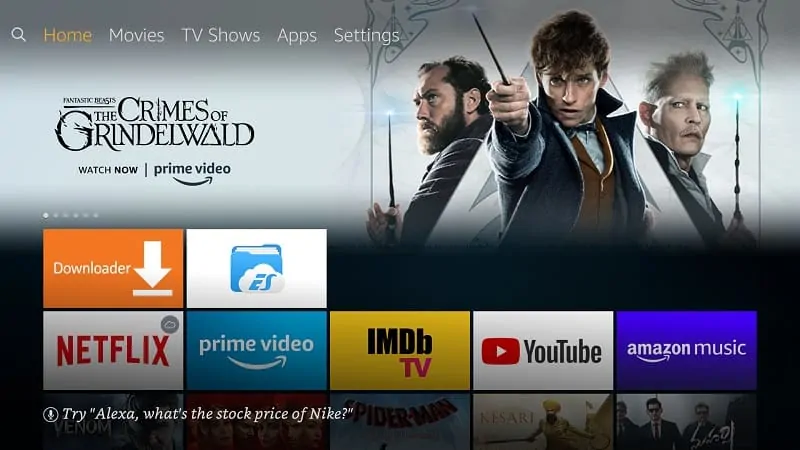
Step- 2: Go to “Settings”
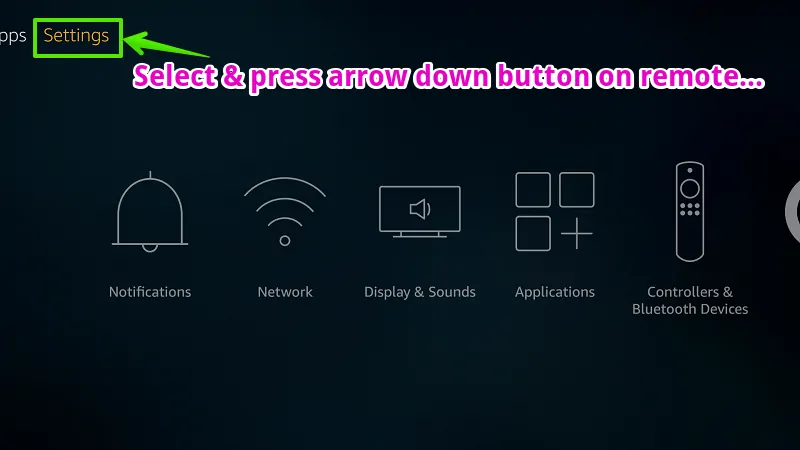
Step- 3: Go to “My Fire TV”
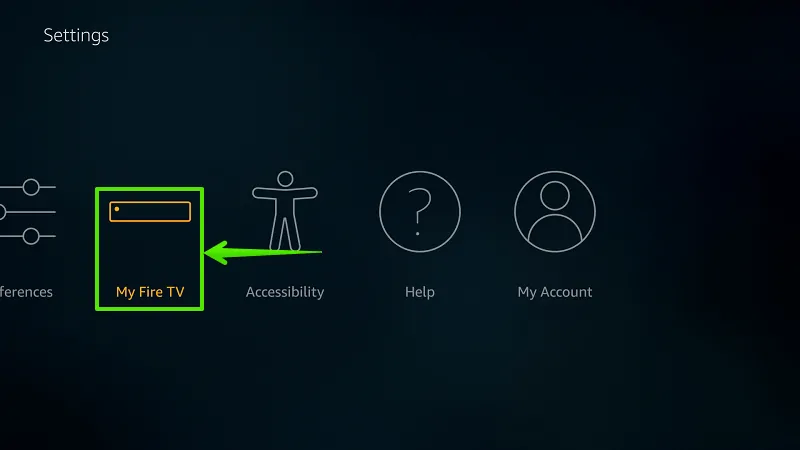
Step- 4: Select “Developer options”
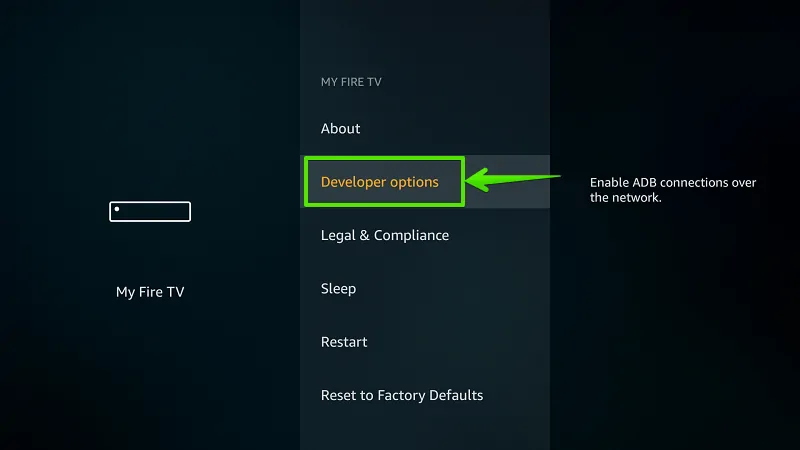
Step- 5: Enable “Apps from Unknown Sources”
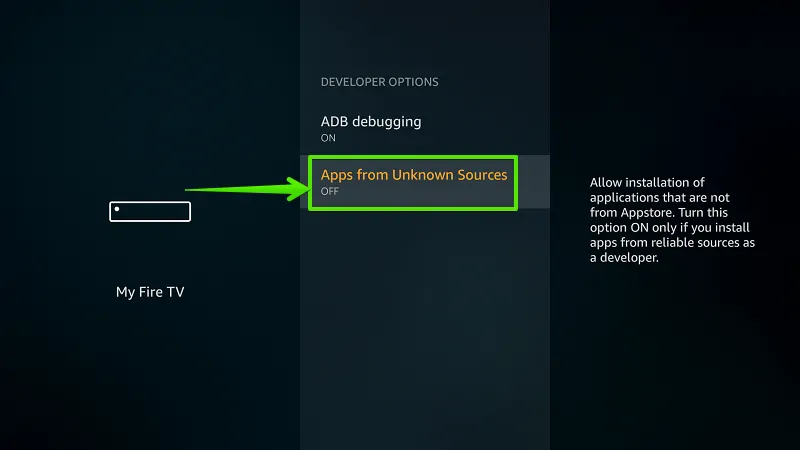
Step- 6: Select “Turn On”
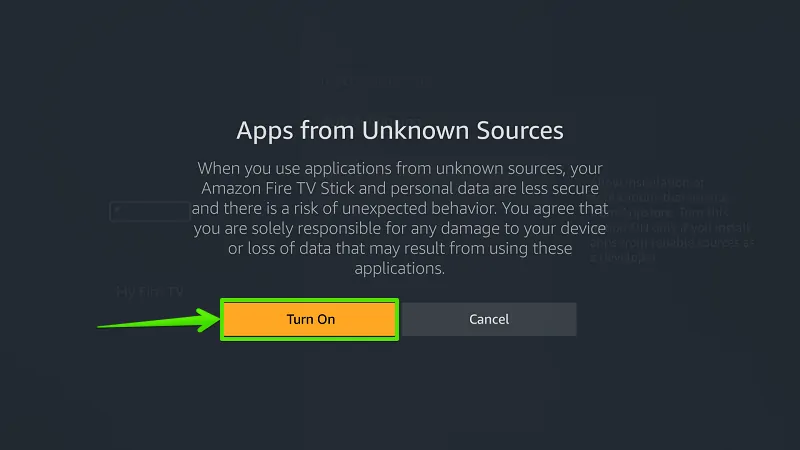
Step- 7: Select “Search”
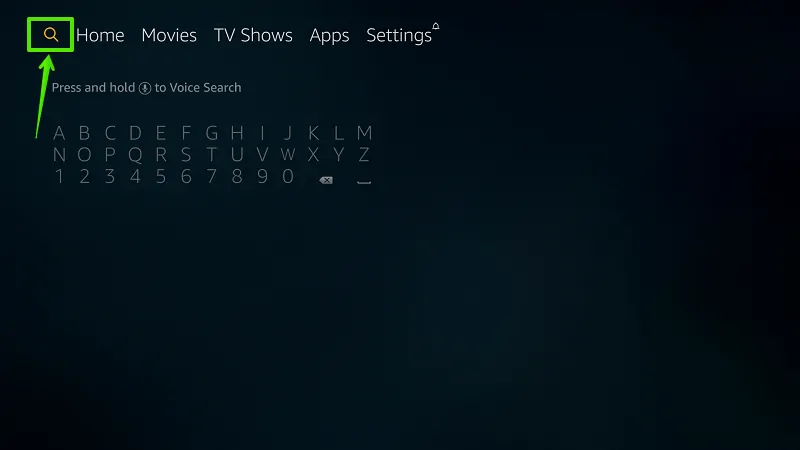
Step- 8: Type “Downloader”

Step- 9: Select “Download”
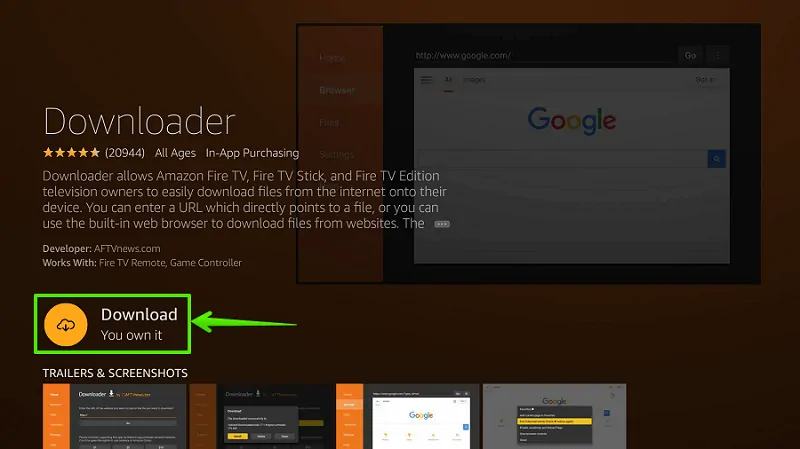
Step- 10: Select “Open”
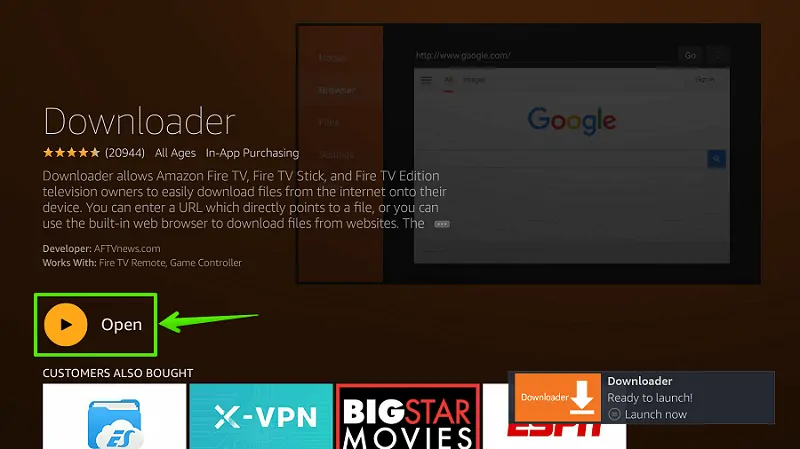
Step- 11: Enable JavaScript
Go to Settings option> Enable JavaScript.
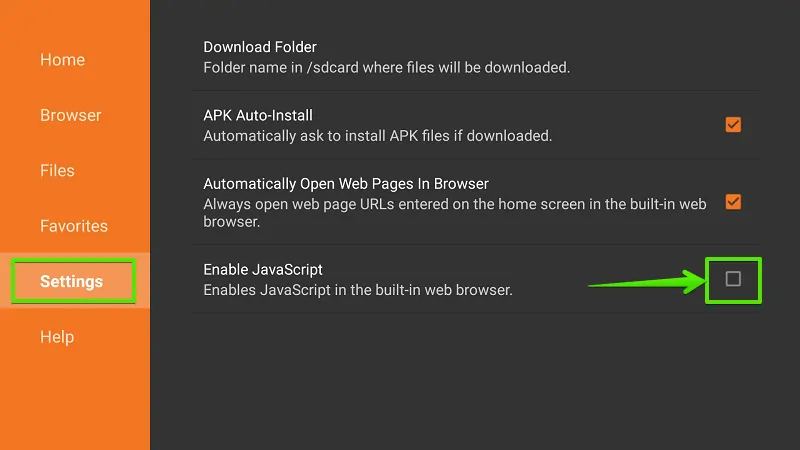
Step- 12: Select “Yes”
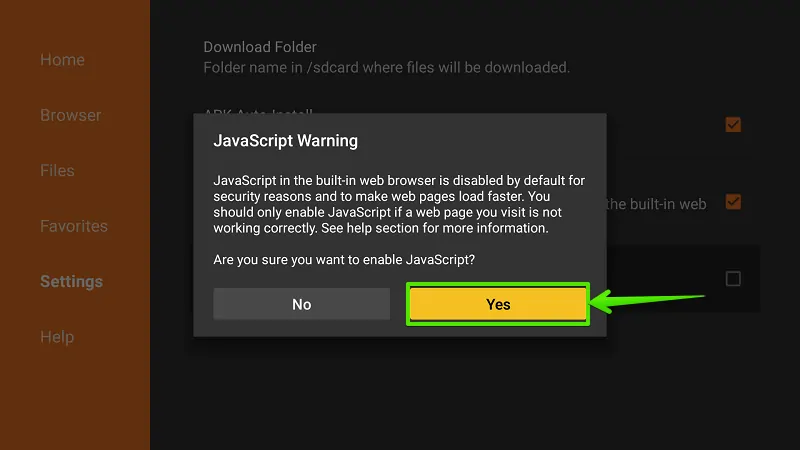
Step- 13: Go to “Home”
From the left navigation menu, select Home.
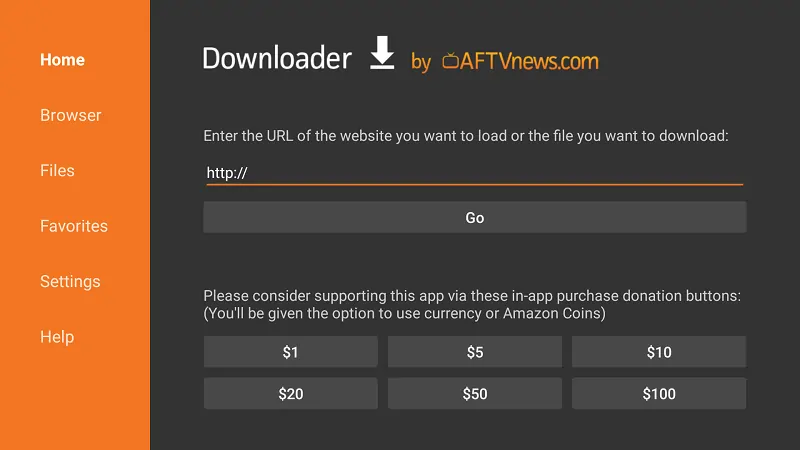
Step- 14: Type Download Address
Type download link of HD Movie Box Apk in the URL bar and select “Go”. This is download link- https://www.firetvtricks.com/hdmbox
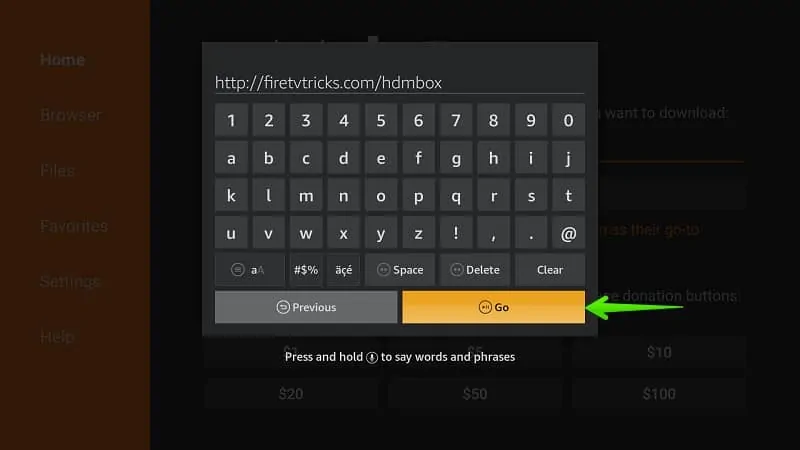
Step- 15: Wait…
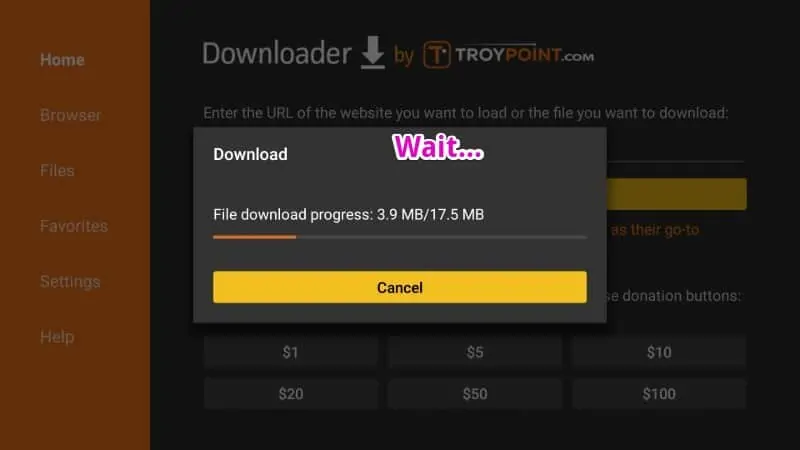
Step- 16: Select “Install”

Step- 17: Wait…
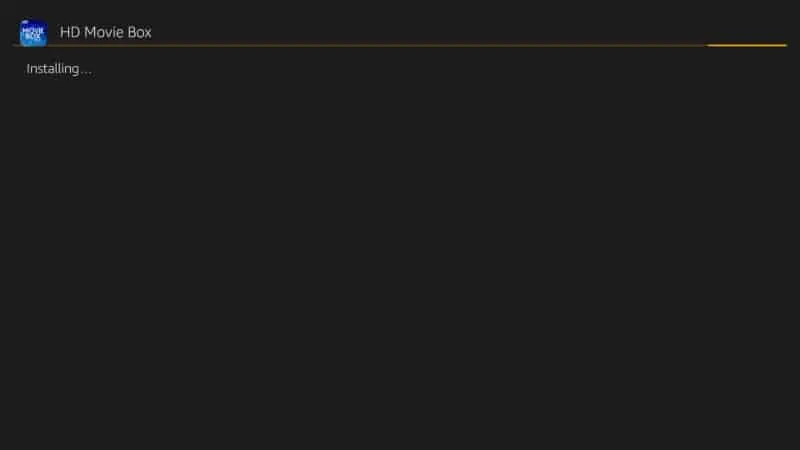
Step- 18: Select “Done”

That’s it. This app has been successfully installed on your Amazon Fire TV device. Now you can use the HD Movie Box to watch tons of free movies and tv shows without any issue. Read below to learn the usage of this app.
How to watch HDMovie Box on Fire TV Stick?
In order to watch anything on Firestick, we strongly recommend you to use a secure VPN. It’s good for your privacy and ensures 100% anonymity along with getting rid of ISP throttling.
Follow these steps-
1- Press the Home button
Once you’ve connected to a VPN server, press the Home button on your Firestick remote to and let you VPN connected in the background to ensure your anonymity.
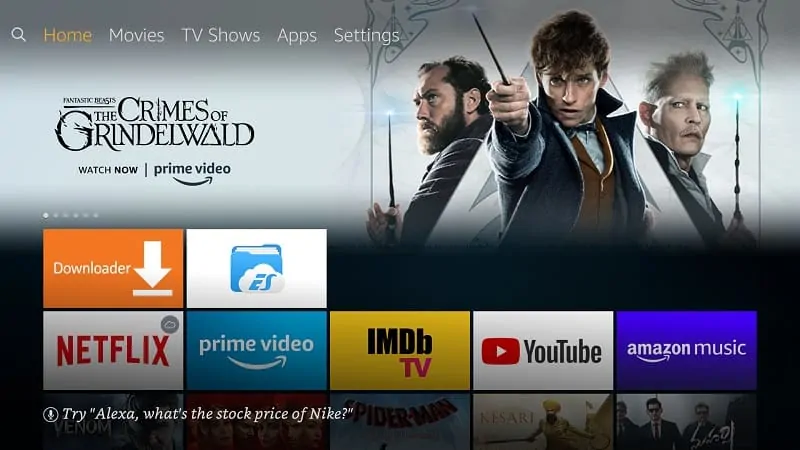
2- Select See All
Go to Your Apps & Channels and press and hold the right-side button on Firestick remote. Once you find ‘See All‘, select it to view all installed apps on Fire TV.
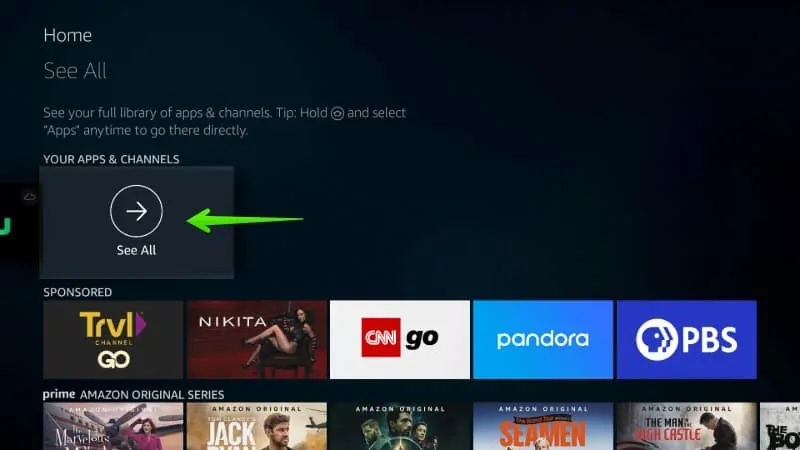
3- Select 1234Movies
All the recently installed apps will be listed at the end of all older apps. Select 1234Movies App from the list and launch it.

4- Select MX Player
You’ll be asked to choose a default video player to play movies and shows from 1234Movies App. Select MX Player for buffer-free streaming.

6- Watch anything
Watch anything available on this app. Explore the dashboard and stream any movies and tv shows of your choice.