In this guide, I shall take you through the step-by-step process to install IPVanish VPN on Firestick. IPVanish is an extremely popular VPN provider with a dedicated application for Firestick and Kodi. It’s a perfect VPN for streaming and torrenting which provides high-level encryption with a wide selection of servers among various locations.
IP Vanish VPN for Firestick can be installed from the official Amazon app store. But, if you are a first-time user then, you need to follow a step-by-step guide. Here, I’ll show you some benefits of using IPVanish VPN on Firestick along with a complete setup guide.
….But, before the installation, first understand the importance of a VPN for streaming, downloading, and torrenting…
What is the importance of a VPN on Firestick?
In simple words, the purpose of a VPN is to hide your online activities, your real identity, and your actual location. Another important thing is, a VPN server has 256-bit encryption with strong firewall filters.
It’s unsaid truth that you’re using a FireStick for streaming purposes only. There are many Firestick apps like Kodi, Popcorn Time, Terrarium TV, Freeflix HQ, Cyberflix, Titanium TV, Mobdro, etc. to stream free movies and tv shows. These apps are actually scrapping the streaming links from the various video hosters.
While streaming any movies or tv shows on these apps, you have seen some popular video hosters like OPENLOAD, DIRECTLINK, STREAMANGO, VIDCLOUD, RAPIDVIDEO, VSHARE, VIDZI, VIDUP, HAPPYSTREAMS.NE, NEODRIVE, DAILYUPLOADS etc… (See the image below)
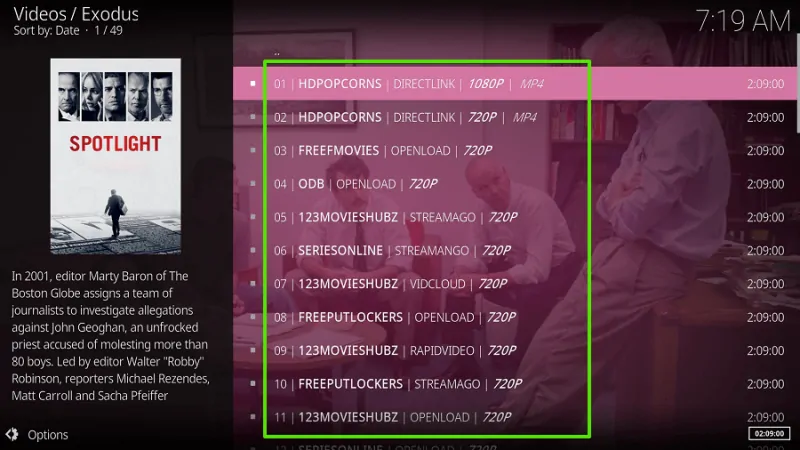
These videos hosters contains copyrighted movies and videos. And, watching copyrighted videos comes under the piracy of digital files and it’s illegal. Your Internet Service Provider (ISP) is monitoring all streaming activities, so we recommend you to use a secure and fast VPN to hide your identity, location, and activities from any third party.
Also, if you’re using a VPN on your device, a hacker cannot target you because you’ve replaced your IP address which is protected with 256-bit encrypted firewalls. So, breaking these security firewalls is almost impossible for any hacker.
There are many more benefits of using a VPN on firestick… Believe me, this gonna worth every single penny you spend on a VPN. IPVanish is a well-reputed VPN designed for streaming and downloading purposes. I’m using it for the last 2 years and got a good experience until now.
IPVanish has a dedicated application for Firestick and Kodi… This means they are inclined towards streaming and torrenting. Read my IPVanish review for streaming and Firestick.
Read this> IPVanish Review: Worth OR Not? Logging, Speed Test, Security Test, Leak Protection, DNS Test etc…
So, let’s start with the installation steps…
How To Install IPVanish VPN On FireStick?
Perform these steps to install IPVanish on FireStick–
1. Select the “Search” option
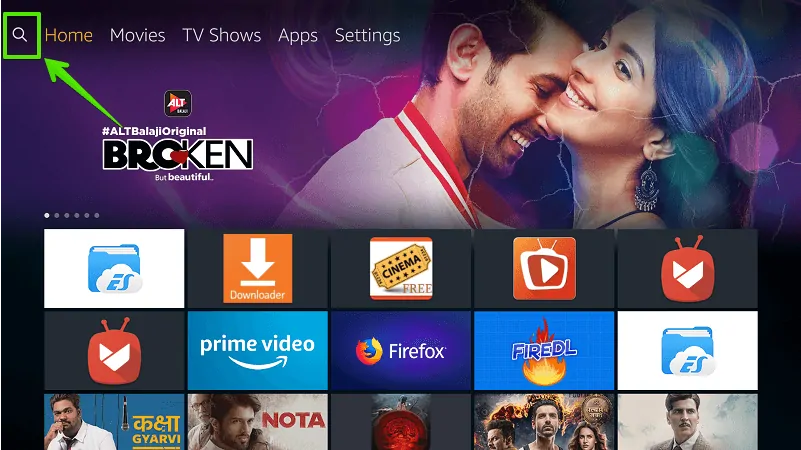
2. Type “IPVanish”
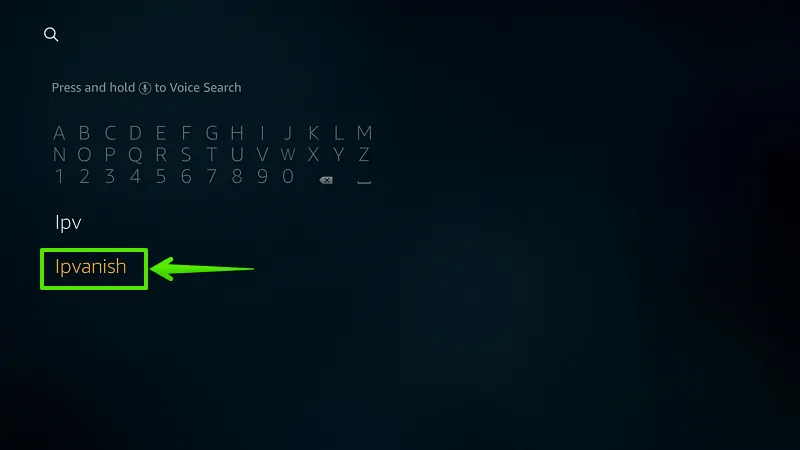
3. Select “IPVanish”

4. Choose “Get” or “Download”
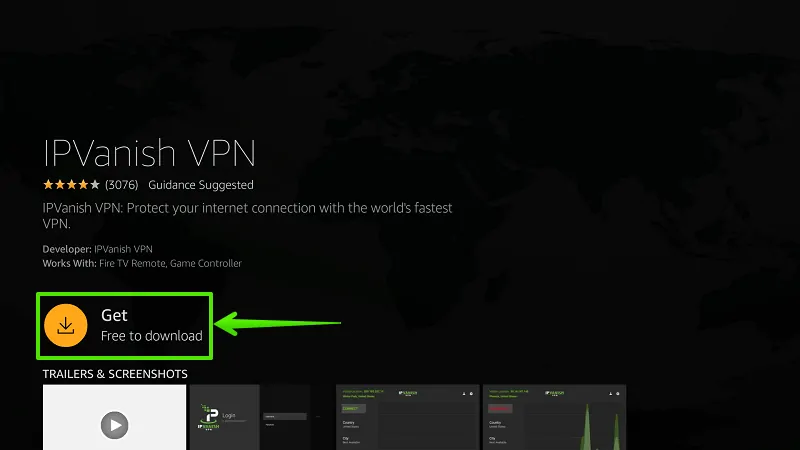
5. Wait…
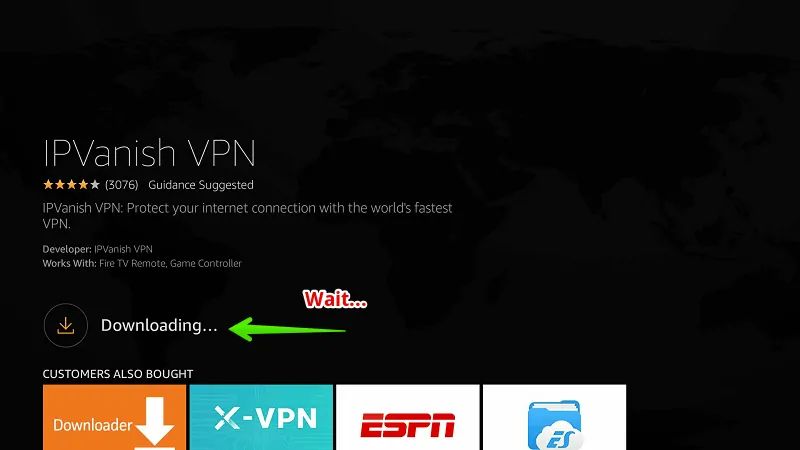
5. Select “Open”
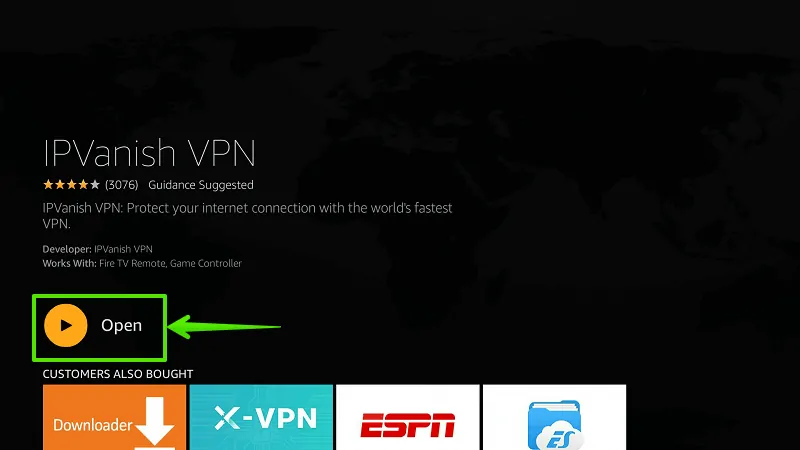
6. Enter “Username” & “Password
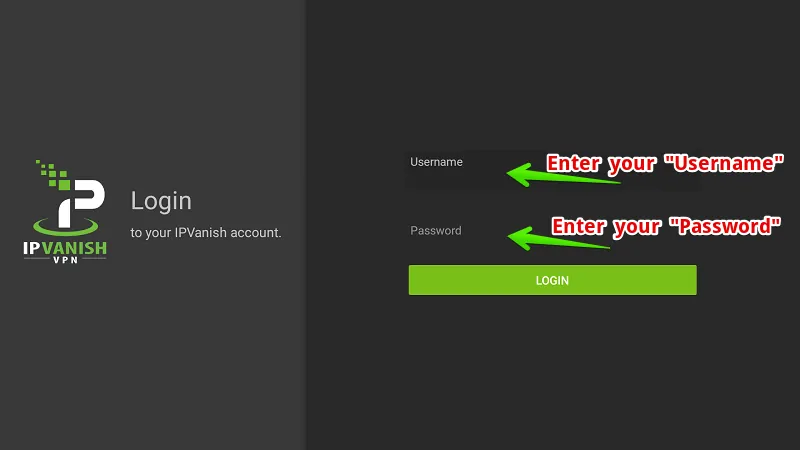
7. Select “Country”
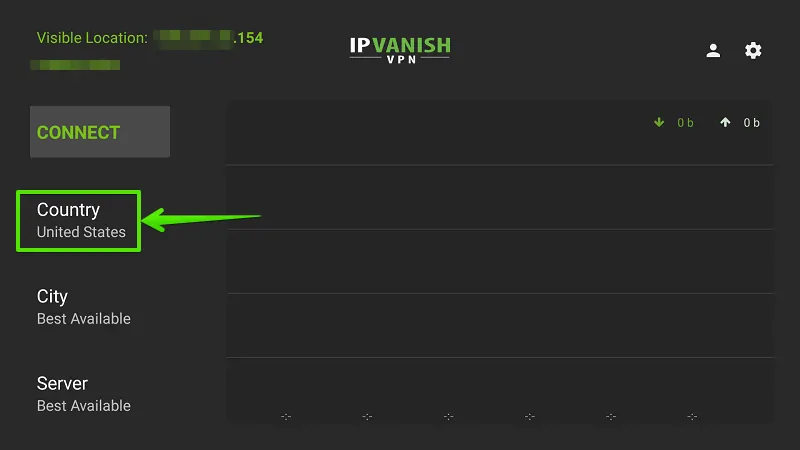
8. Pick the “United States”
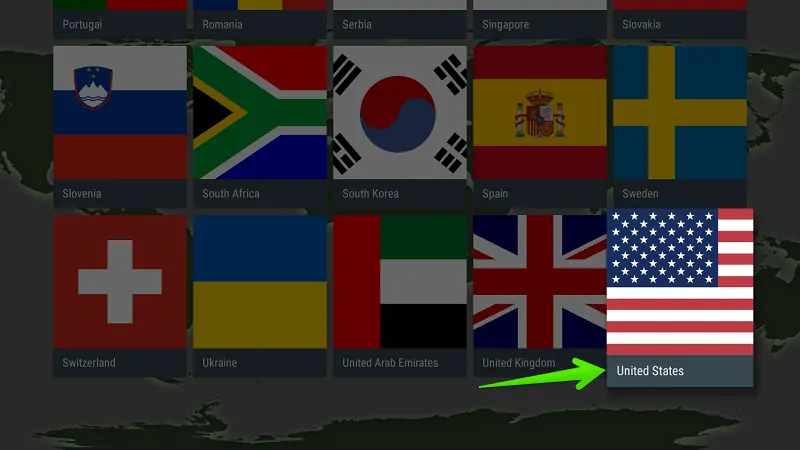
9. Choose “Connect”
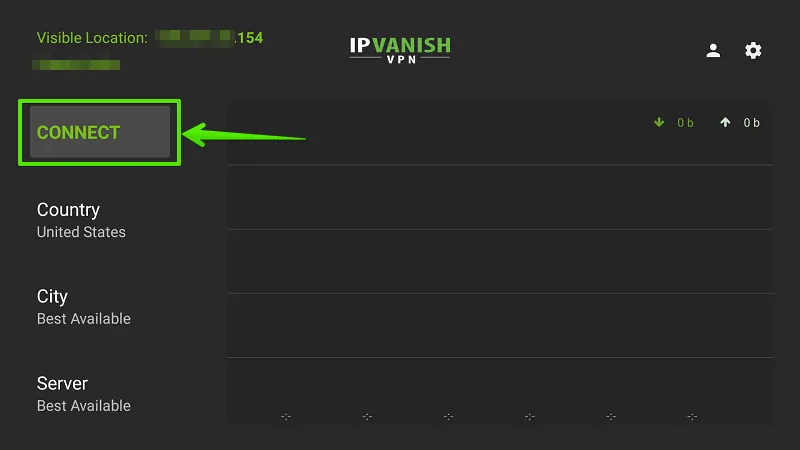
10. Select “OK”
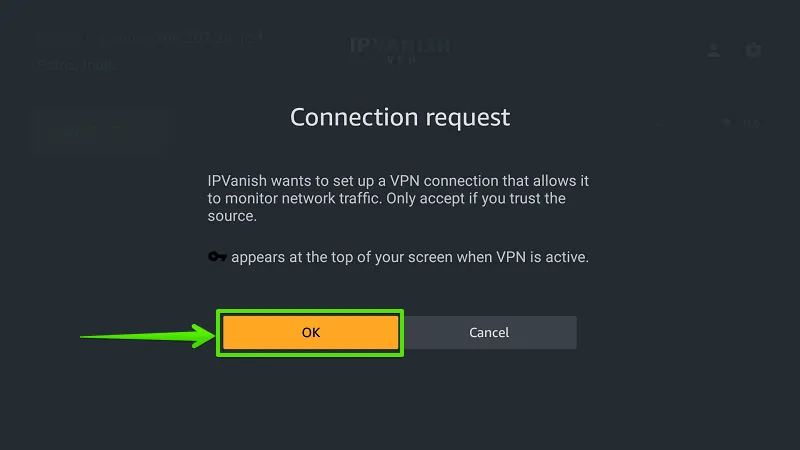
11. Press Home button

Press the home button on your firestick remote and start streaming movies or tv shows on your favorite fire tv apps. Here you can see that a virtual IP address from the United States is allocated to your device. You can choose any country of your desire and enjoy watching free movies anonymously.
