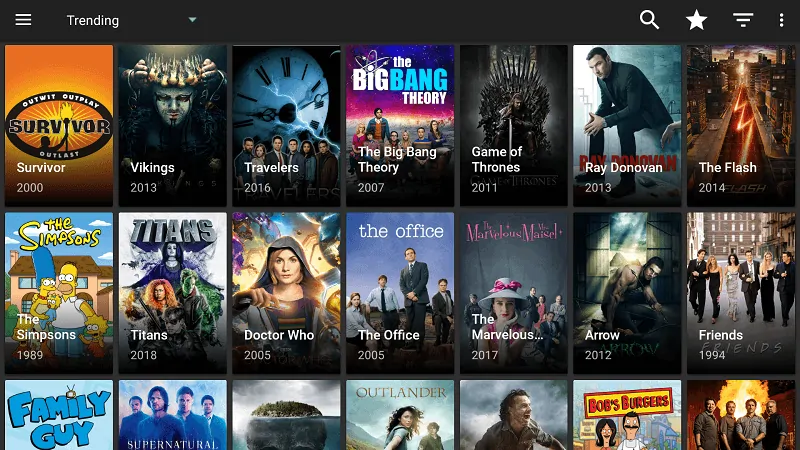Cyberflix TV is a great alternative to Terrarium TV for watching free movies and shows. It streams online movies and tv shows. This app is not available on the Google Play Store and Amazon App Store. But, it can be installed through Cyberflix Apk.
Cyberflix TV offering HD movies and tv shows streaming without any registration or signup. But, I always recommend you to get a trustworthy VPN for streaming anything online. Cyberflix is a completely free-to-use application for all Android devices.
Here in this guide, I’m demonstrating a step-by-step process to install Cyberflix on FireStick. I’ve also included the screenshots for reference purposes.
Also read:-
How To Install Cyberflix On Firestick?
Here are step by step process to install Cyberflix App on Firestick–
1. Open Firestick
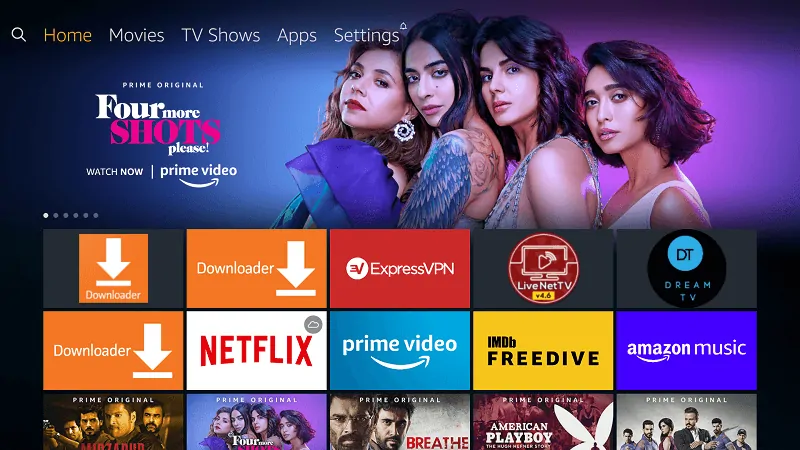
2. Go to “Settings”
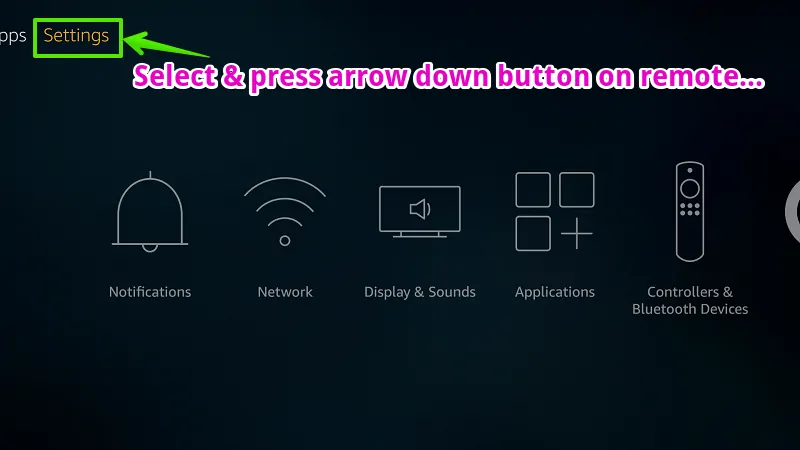
3. Go to “My Fire TV”
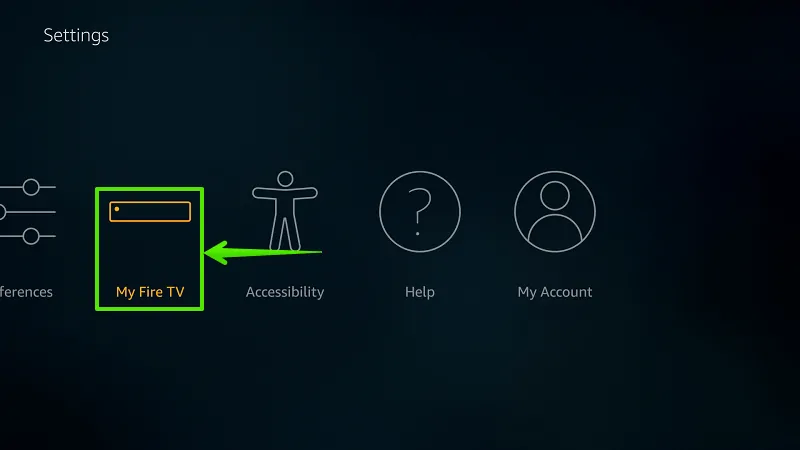
4. Select “Developer options”
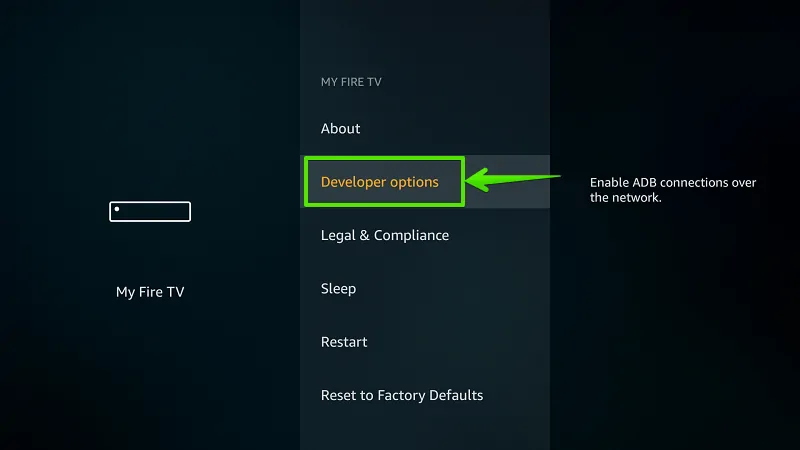
5. Enable “Apps from Unknown Sources”
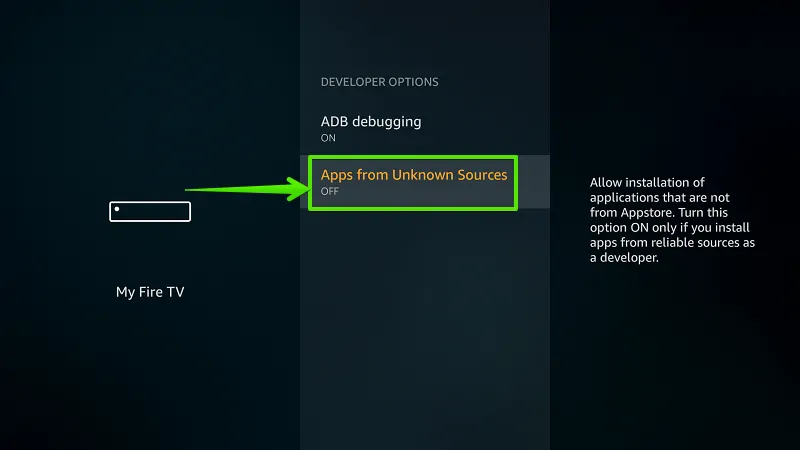
6. Select “Turn On”
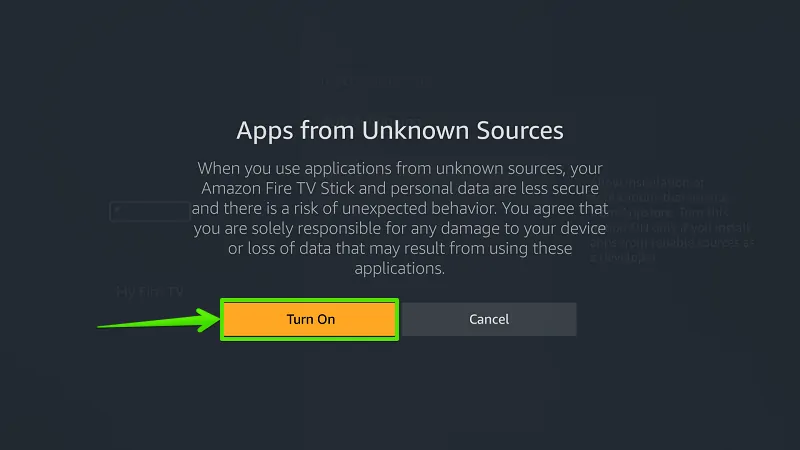
7. Select “Search”
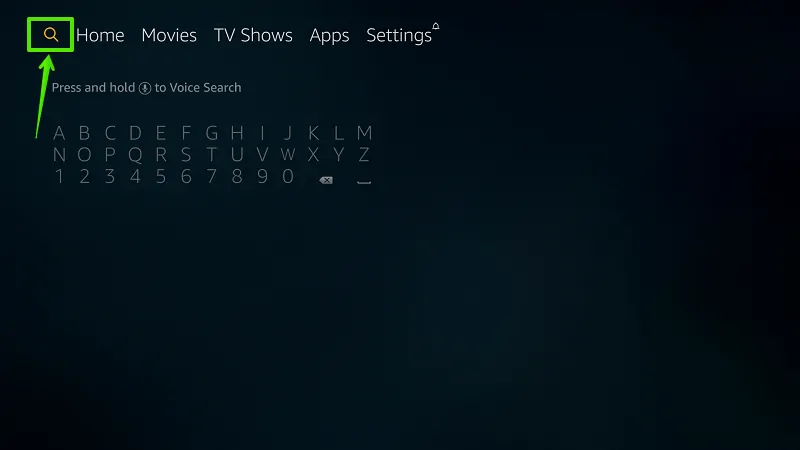
8. Type “Downloader”

9. Select “Download”
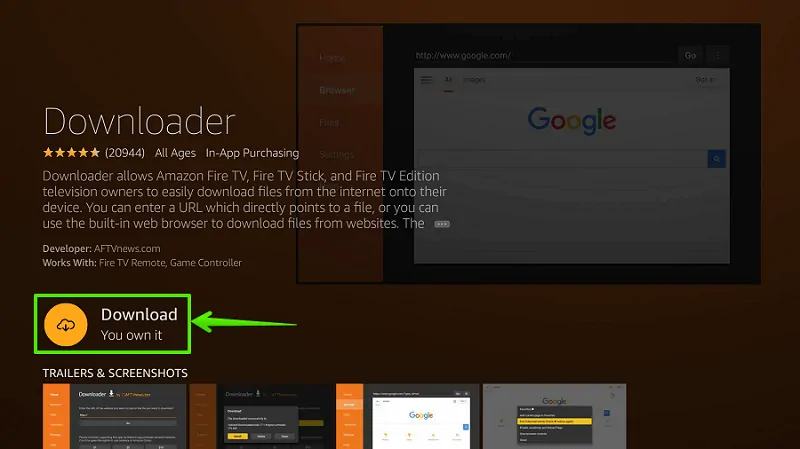
1o. Select “Open”
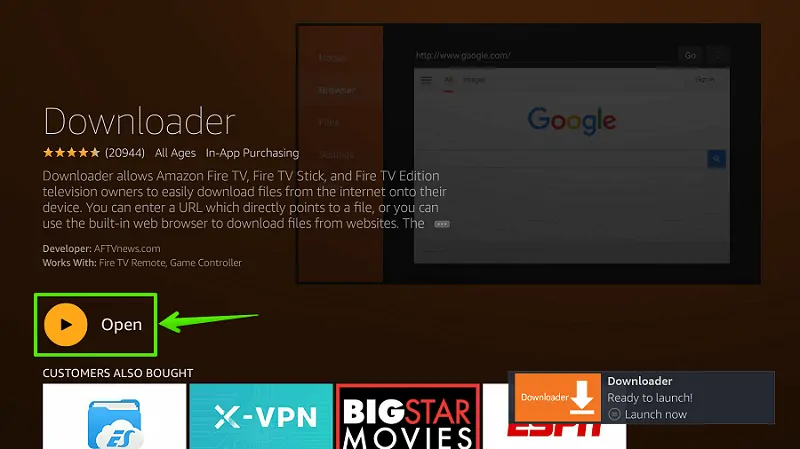
11. Enable JavaScript
Go to Settings option> Enable JavaScript. (Important)
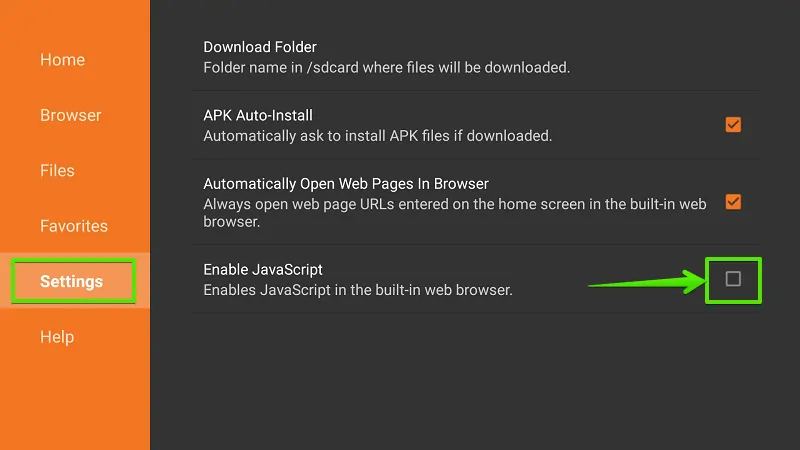
12. Select “Yes”
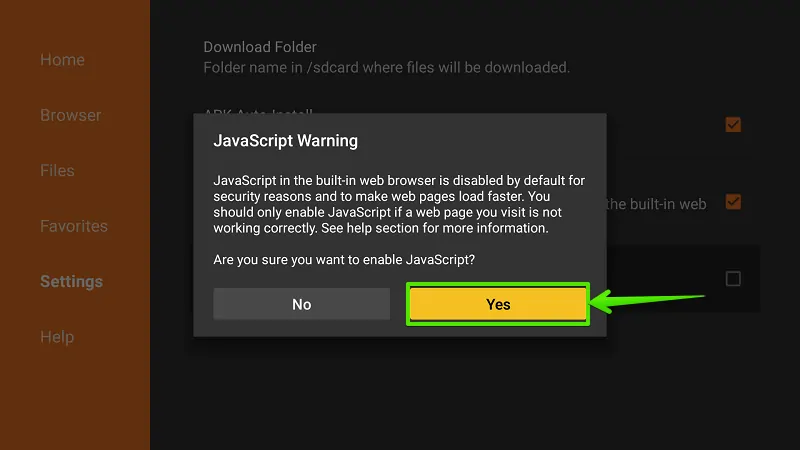
13. Go to “Home”
From the left navigation menu, select Home.
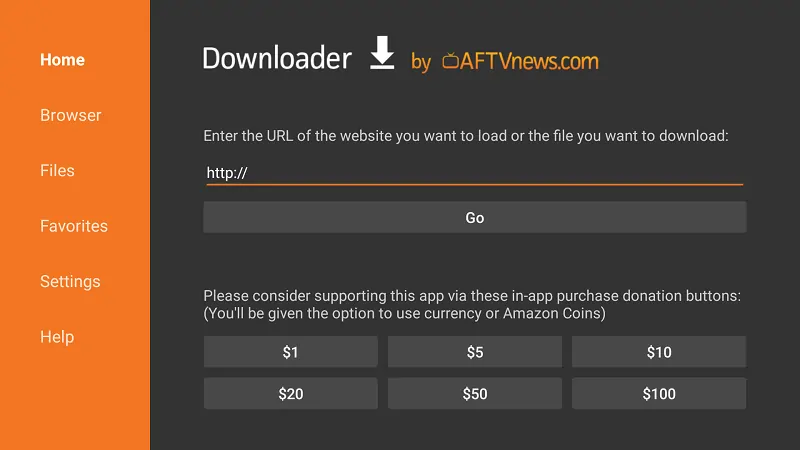
14. Type Download Address
Type download link of Cyberflix Apk in the URL bar and select “Go”. This is download link- https://www.firetvtricks.com/cf
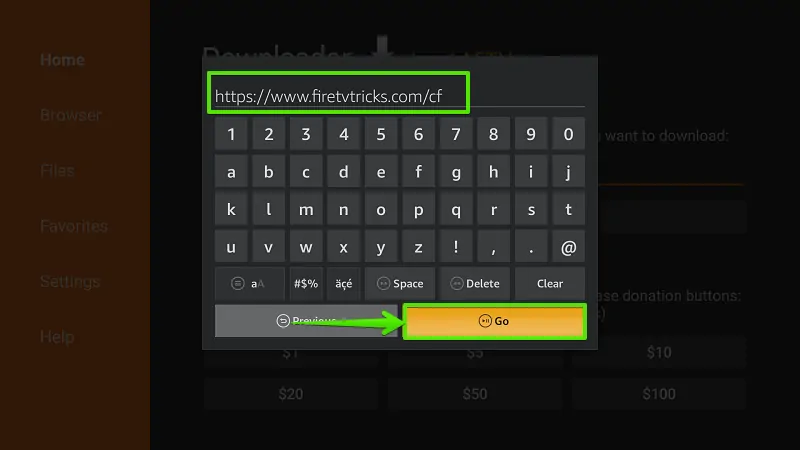
15. Wait…
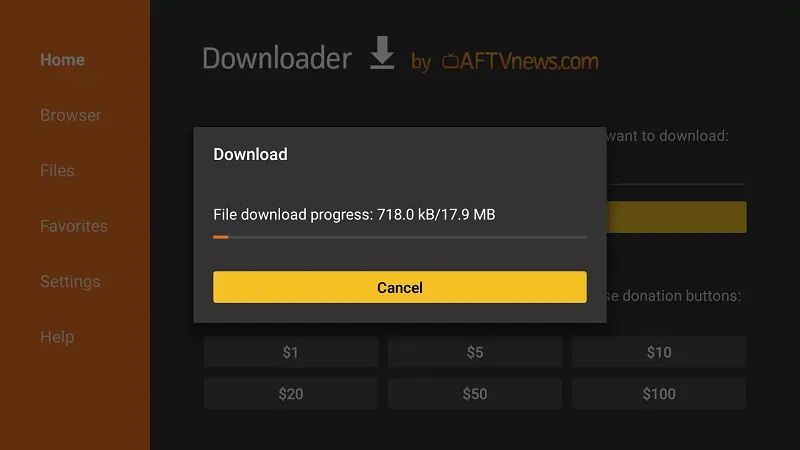
16. Select “Install”
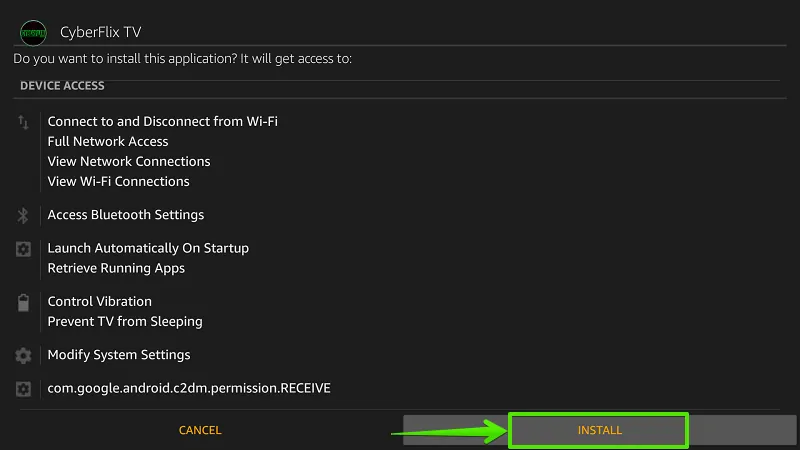
17. Wait…
Wait… App is installing on your Firestick. It will take around 20 seconds.
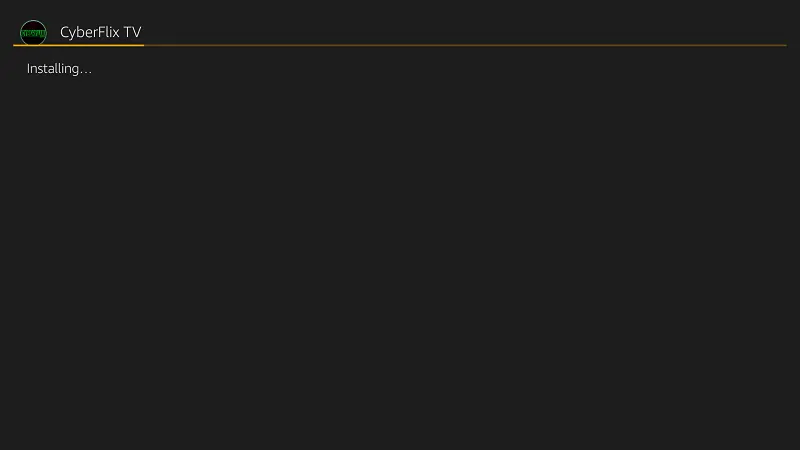
18. Select “Open”
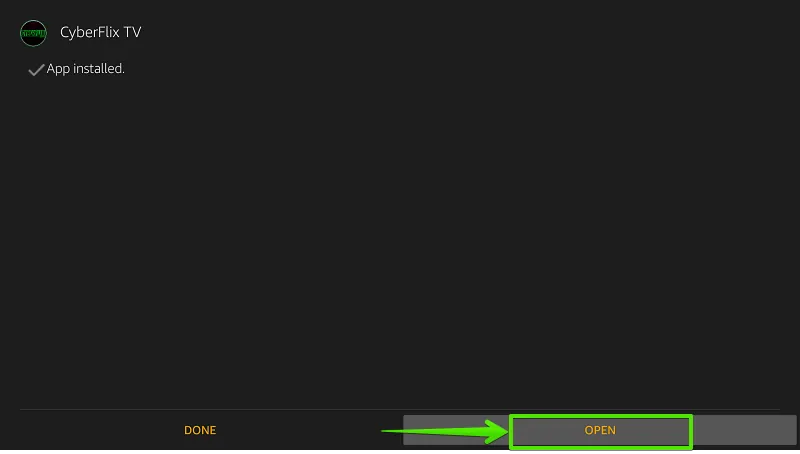
19. Wait… Cyberflix

20. Watch Free Movies or Shows